Metamask
MetaMask verification guide
If you want to verify using Metamask, follow these steps:
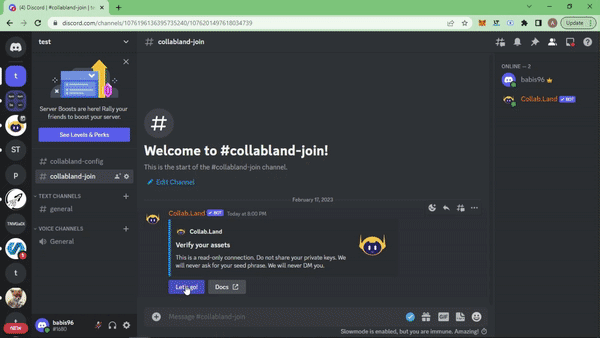
Log into the Discord channel where you would like to verify
Click the “Let’s Go!” button in the collabland-join channel.
Go to the Collab.Land connect site and click on “+ Verify with a New Wallet”.
In the list of available wallet options, click the Metamask option.
Click on the “Sign Message” button and sign the message using your Metamask wallet.
Once the wallet connection process is complete, you can close the window and return to Discord.
Download and install
MetaMask is a popular digital wallet for storing cryptocurrencies and is available as a browser extension for both Chrome and Firefox. To install MetaMask, follow the steps below:
- Visit the MetaMask official website
- Download and install the browser extension for either Chrome or Firefox
- Once the installation is complete, you can access the MetaMask extension from your browser's toolbar
If you have trouble installing MetaMask, the official website provides a comprehensive guide to help you through the process.
Viewing Community Tokens
If you're having trouble viewing your community tokens in your MetaMask wallet, you can follow the steps below to add them:
- Open the MetaMask extension
- In the Assets section of the main screen, select Add Token
- Use the search bar to find the token you're looking for
- If the token you're searching for is not found, select Custom Token
- Enter the Token Contract Address for the token you want to add. You can obtain the address from the community admin, Uniswap, or Etherscan
- Once you've entered the Token Contract Address, the token will be added to your MetaMask wallet
Refer to the official MetaMask guide if you need more help viewing your tokens in MetaMask
Etherscan
To find the Token Contract Address from Etherscan:
- Go to Etherscan
- Enter the token information in the Search bar
- The token contract address will be displayed in the results
Uniswap
To find the Token Contract Address from Uniswap:
- Search for the token on Uniswap's info page
- Scroll down to the Token Information section
- Copy the Token Contract Address by selecting the double overlapping squares icon next to the Address entry
Supported Networks
Follow the MetaMask user guide to add additional EVM networks to your wallet.